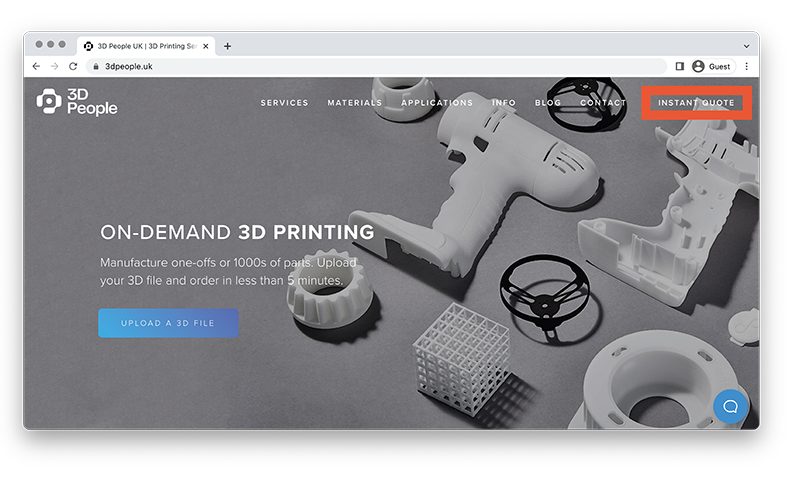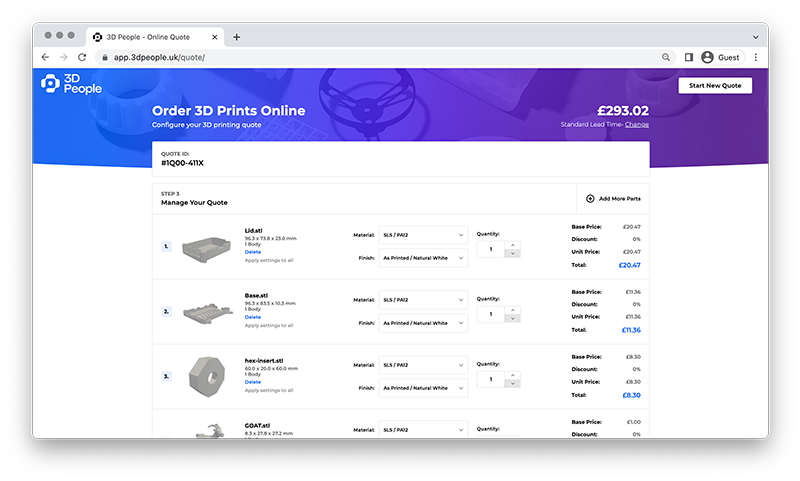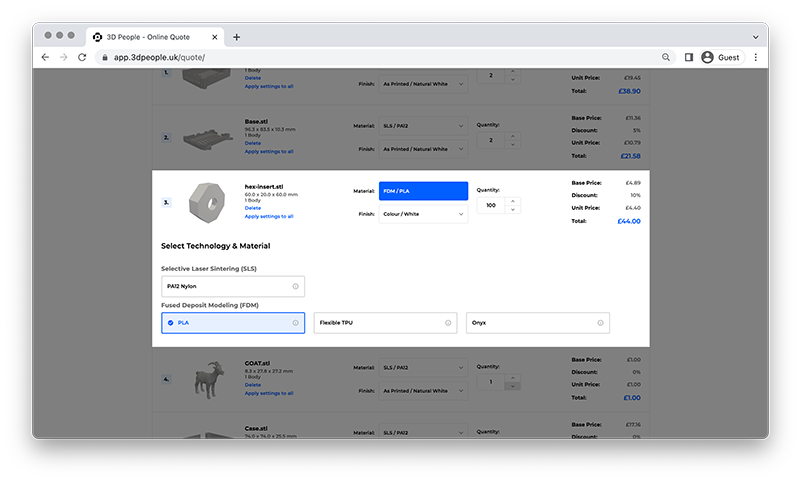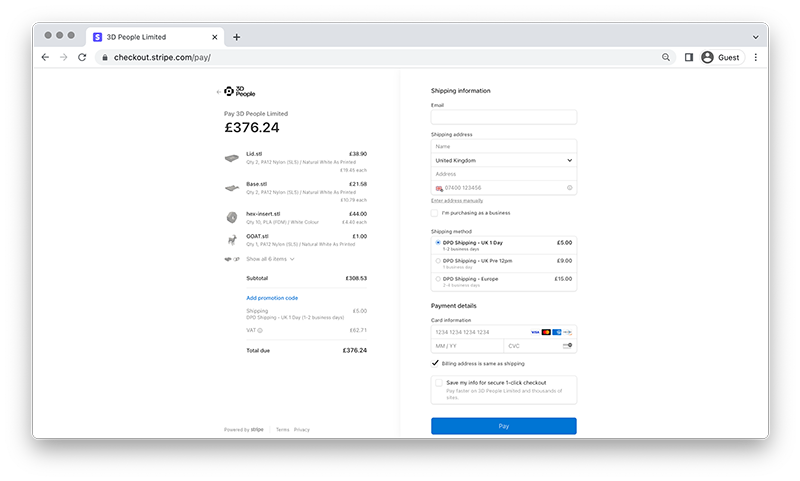How to order 3D prints online
1. Open 3D People’s Online Quote App
Click the instant quote button to open the tool in your web browser.
2. Select a manufacturing technology
Choose a 3D printing technology to set as the default technology for your quote.
3. Upload your 3D files
Drag and drop up to 100 .stl files onto the page for an instant quote. The tool is secure, protecting your intellectual property.
4. Continue to your quote
Open your quote and check your part details, on this page you can view your files in 3D, check the dimensions and add or remove parts.
5. Select manufacturing requirements
Your quote loads in your default manufacturing technology. Edit each part to specify the 3D printing material, quantity and finish for each of your designs.
6. Place your 3D printing order
Choose from our Standard or Express production lead time before proceeding to your cart. Enter your details and checkout by card.
Invoicing with 30-day terms is available for approved business customers, get in touch with our sales team to apply for a trade account.